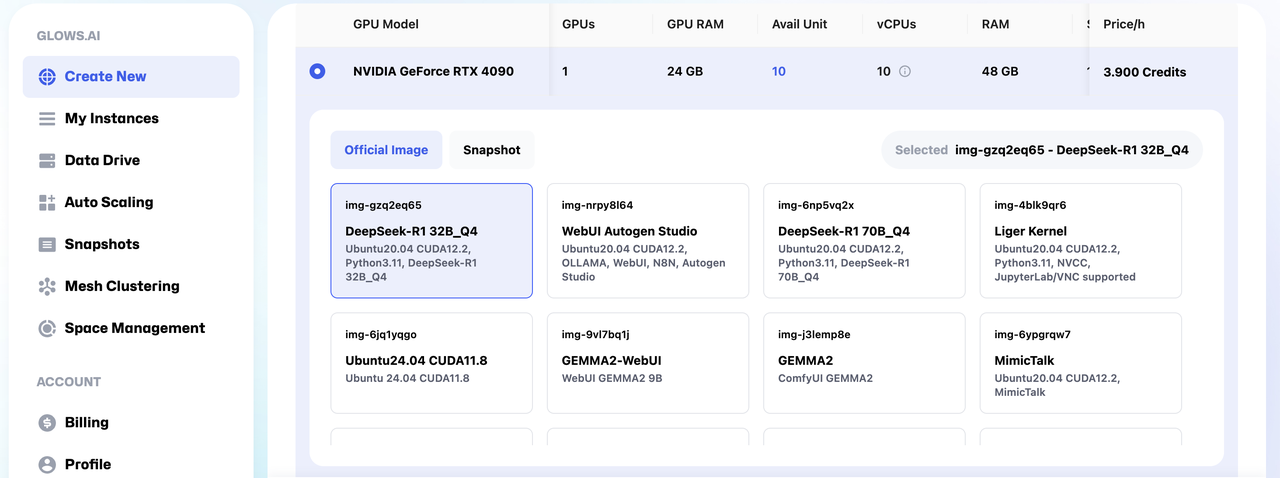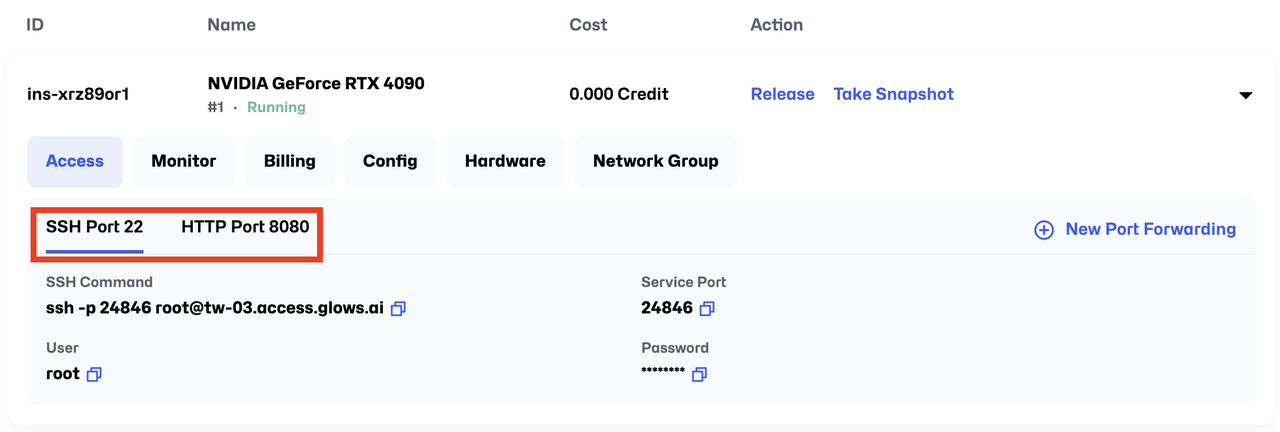Quick Start Guide: Running DeepSeek-R1 on Glows.ai
DeepSeek-R1 is a highly efficient AI model built upon existing open-source large language models, optimized and fine-tuned for enhanced performance. Developed by the DeepSeek team, it does not train from scratch but instead intelligently refines pre-trained models through meticulous fine-tuning and reinforcement learning techniques.
DeepSeek-R1 utilizes methods such as knowledge distillation, which compresses and streamlines model parameters to improve computational efficiency while preserving the core knowledge and reasoning capabilities of the original model. This approach allows DeepSeek-R1 to deliver powerful language understanding and generation capabilities while maintaining relatively low computational resource requirements.
As an optimized open-source AI model, DeepSeek-R1 combines efficiency and flexibility, making it suitable for various applications such as text analysis, conversational AI, code assistance, and knowledge retrieval. It is adaptable to different computing environments, including cloud computing, personal computers, and enterprise-grade servers, providing a stable and efficient solution for AI research and business applications.
Step-by-Step Instructions
Step 1: Log in to Glows.ai and launch the environment
-
Sign up and log in Visit Glows.ai and complete the sign-up process to log into your account.
-
Click
Create Newsection on the top-right side. After choosing your GPU specifications, you will see several official images. And then find the official image for DeepSeek-R1. -
Choose the unit quantity you would like to rent. Then click the “Complete Checkout” button. With just one click, the system will automatically configure all necessary resources and dependencies for you.
Note: Glows.ai provides two configurations of DeepSeek-R1: 32B: Optimized for efficient deployment and development on consumer-grade GPUs. 70B: Designed for large-scale AI-native applications. Utilizing the 70B configuration requires at least 2 Unit Qty NVIDIA GeForce RTX 4090 GPUs.
Step 2: Access to DeepSeek-R1
Let's take DeepSeek-R1 32B as an example. Glows.ai provides two access portals:
- SSH Access (Port 22)
- SSH provides command-line access to the backend environment for advanced operations.
- SSH Command:
ssh user@<your-instance>-p22 - Password: Refer to the instance details in your Glows.ai dashboard.
- JupyterLab (HTTP Port 8080) JupyterLab serves as the interactive development environment for building workflows.
- Open the URL:
http://<your-instance>:8080 - Login credentials: Automatically set or provided in the dashboard.
Step 3: Saving and Integrating Your Results
- Export the output
- The WebUI allows you to save the generated content directly to your local device for future use.
- Further integration
- For large-scale text processing or seamless integration into your business workflows, use Glows.ai’s API deployment tools to incorporate DeepSeek-R1 into your applications or services.